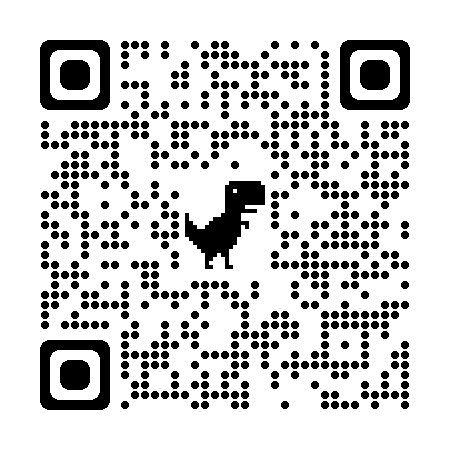As more and more people work remotely, a home office setup has become a critical issue for many businesses. With the rise of cyber threats and the increasing amount of sensitive information being transmitted online, it is essential that best practices are established to ensure that both personal and company data are fully protected.
A secured home office requires the implementation of basic safety measures. For digital assets, strong passwords, two-factor authentication, and regular system updates are just some of the initial security elements required. It is also crucial that you install reliable antivirus and anti-malware software to protect against cyber attacks. Additionally, you should know how to identify and respond to potential security breaches, including phishing scams, social engineering attacks, and other types of cyber threats.
For real-world threats like break-ins, you will need a robust home security system to keep your office at home (and, of course, all the valuables inside) safe from theft.
Best Practices for Home Office Security
While working from home can be convenient, it’s important that your office space is secured. Listed below are several tips to help you protect your sensitive information and stay safe while having a home-based job.
1. Secure your network.
This is the first step that you should take when securing your home office work. Make sure that your Wi-Fi network is secured by using a strong password and enabling encryption settings. Avoid using public Wi-Fi connections as these can be easily hacked by cybercriminals.
It’s also important that you keep your software up to date. When new versions become available, they often include security patches that address known vulnerabilities. These should be installed as soon as possible.
2. Use strong passwords.
This is one of the most important things you can do when it comes to establishing security for office at home. Avoid using common passwords like “password” or “123456,” as these are easy for hackers to guess. Instead, use a combination of letters, numbers, and symbols to create a strong and unique password for your office account. Also, consider changing your password after some time to frustrate persistent hackers.
3. Secure your devices.
Personal devices like your computer and mobile phone can contain sensitive data that you don’t want to fall into the wrong hands. Make sure that theseare secured with a password or PIN. Also, consider enabling biometric authentication if your devices support it.
4. Be wary of scams.
Scammers often target home-based offices, so try your best to stay away from them. Don’t click on email links or download attachments from unknown sources, and be suspicious of any unsolicited emails or phone calls.
Often, emails can be received from seemingly legitimate sources. However, if these ask you to provide sensitive information or click on a link, normal office security procedures should be observed. Contact the email sender directly to confirm the authenticity of the message.
5. Protect your physical space.
Apart from securing your digital assets, you should also work on protecting your physical home office space. Keep the area completely locked when you’re not working. Installing an alarm system or security cameras should likewise be considered.
If office security for official documents comes in hard copy format, make sure that this is locked away in a safe or vault, especially if it contains sensitive information. For added security, you can ask a professional locksmith to inspect the vault to ensure that it’s working perfectly.
6. Educate yourself.
Stay updated on the latest threats against home office safety, and learn how you can protect yourself and your work against them. Take online courses, attend webinars, or read articles about security for your home. The more you know about the risks and how to mitigate them, the better prepared you’ll be to protect your office at home.
Key Takeaway
Security at home has acquired greater significance in recent months. This is because more people have opted to do remote office work. This is obviously more convenient for many, but it can also be risky., especially if your work involves handling sensitive company information. Thus, the need to have advanced security systems installed at home right away.
While many of these home security measures are technological in nature, they also have their physical versions. These can come in the form of door locks and safety vaults, which should also be inspected from time to time to ensure that they are not malfunctioning. This should be done by expert safe locksmiths who can also do the repairs if your vault is found to be damaged.
Get complete and affordable home security services from Alpine Lock & Safe.
In this digital age, security at home is no longer just about closing the doors and windows at night. Thanks to modern technology, criminal elements have also upgraded—and so should you by following the steps provided above for your digital assets.
Also, with the expertise of locksmiths at Alpine Lock & Safe, you can also keep your work space at home safe from break-ins and theft. For any home lock problems, our residential locksmith services in Vail is your best option. Rest assured that you’ll receive the best locksmith service. Call us now.